-
Next.js - middleware 사용하기 (기본편)React.js & Next.js 2022. 9. 25. 21:37
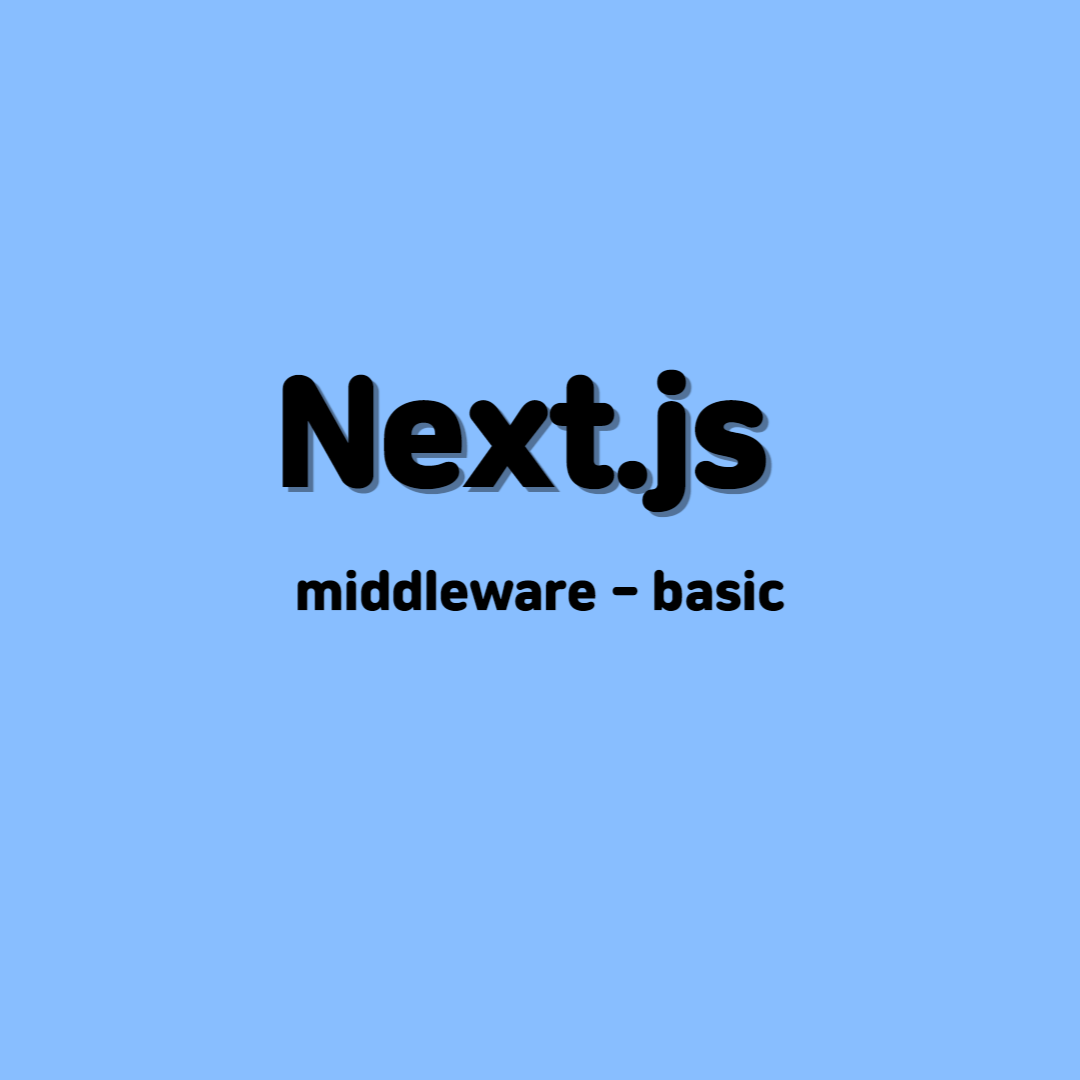
Advanced Features: Middleware | Next.js
Advanced Features: Middleware | Next.js
Learn how to use Middleware to run code before a request is completed.
nextjs.org
nested-middleware | Next.js
Nested Middleware You are defining a Middleware file in a location different from /middleware , which is not allowed. While in beta, a Middleware file under specific pages would only be executed when pages below its declaration were matched, allowing nesti
nextjs.org
미들웨어 사용 이유
미들웨어를 사용하면 요청이 완료되기 전에 코드를 실행할 수 있으며, 수신 요청에 따라 다시 작성, 리디렉션, 헤더 추가 또는 쿠키 설정을 통해 응답을 수정할 수 있습니다.
미들웨어는 캐시된 콘텐츠보다 먼저 실행되므로 정적 파일 및 페이지를 개인 설정할 수 있습니다. 미들웨어의 일반적인 예로는 인증, A/B 테스트, 현지화된 페이지, 봇 보호 등이 있습니다. 지역화된 페이지의 경우 i18n 라우팅부터 시작하여 보다 고급화된 사용 사례를 위해 미들웨어를 구현할 수 있습니다.
미들웨어 위치
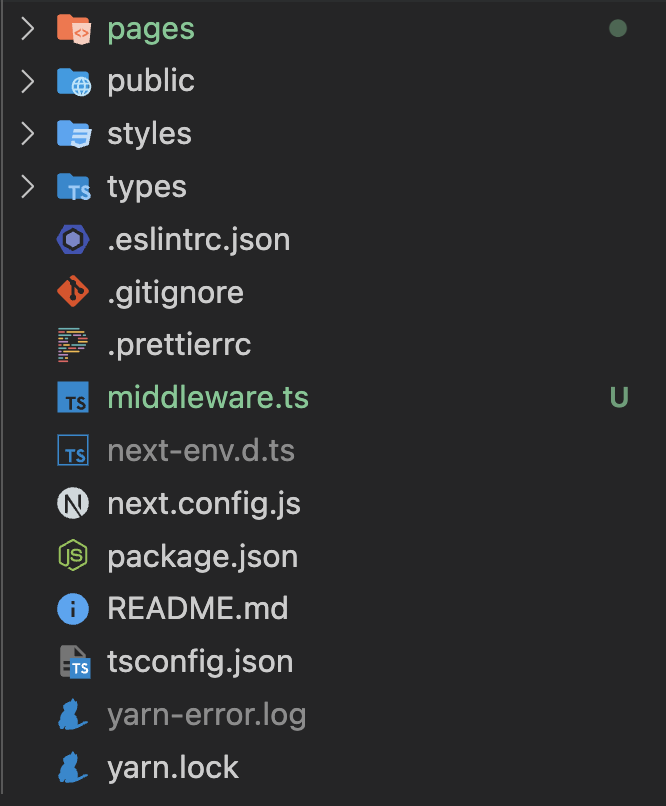
next 12.2 버전 이후부터 미들웨어를 사용하기 위해서는 pages 폴더와 동일한 위치에 있어야 한다
기본 사용법
// middleware.ts import { NextResponse } from 'next/server' import type { NextRequest } from 'next/server' // This function can be marked `async` if using `await` inside export function middleware(request: NextRequest) { return NextResponse.redirect(new URL('/about-2', request.url)) } // See "Matching Paths" below to learn more export const config = { matcher: '/about/:path*', }matcher
matcher 프로퍼티는 하위 디렉토리의 특별한 경롤를 지정하기 위해 사용된다
matcherallows you to filter middleware to run on specific paths
export const config = { matcher: '/about/:path*', }- 배열 문법으로도 정의가 가능하다
export const config = { matcher: ['/about/:path*', '/dashboard/:path*'], }- 정규 표현식을 사용하여 정의가 가능하다
export const config = { matcher: [ /* * Match all request paths except for the ones starting with: * - api (API routes) * - static (static files) * - favicon.ico (favicon file) */ '/((?!api|static|favicon.ico).*)', ], }Note: The matcher values need to be constants so they can be statically analyzed at build-time. Dynamic values such as variables will be ignored.
matcher 값은 상수를 필요로 하기 때문에 빌드 타임에 정적으로 분석될 수 있습니다. 동적인 값들의 변수들은 무시될 것입니다.
matcher는 다음과 같이 사용할 수 있습니다:
/로 시작해야 합니다/about/:path의 경우/about/a,/about/b등에 대응하지만,/about/a/c에는 대응하지 않습니다- 하위 파라미터 까지 대응하기 위해서는 다음과 같은 구조로 사용해야 합니다
*is zero or more.?is zero or one+one or more
- 정규 표현식에서의
/about/(.*)과/about/:path*다음 파라미터는 내용이 같습니다
예시 코드 (경로에 따른 middleware 설정하기)
import { NextRequest, NextResponse } from 'next/server' export function middleware(request: NextRequest) { if (request.nextUrl.pathname.startsWith('/test_middleware')) { console.log('call middle ware!') return NextResponse.redirect(new URL(`/fruits`, request.url)) } } export const config = { matcher: '/test_middleware/:path*', }시나리오
/test_middleware라는 경로의 요청이 들어오면 요청된 url 을/fruits라는 경로로 리다이렉트한다
redirect vs rewrite
redirect의 경우 path 값을 변경시키며 해당 경로로 이동합니다/test_middleware-/fruits
import { NextRequest, NextResponse } from 'next/server' export function middleware(request: NextRequest) { if (request.nextUrl.pathname.startsWith('/test_middleware')) { console.log('call middle ware!') return NextResponse.redirect(new URL(`/fruits`, request.url)) } } export const config = { matcher: '/test_middleware/:path*', }rewrite의 경우 path 값은 유지한채 해당 데이터를 보여줍니다/test_middleware-/test_middleware(내부 컴포넌트는 fruits)
import { NextRequest, NextResponse } from 'next/server' export function middleware(request: NextRequest) { if (request.nextUrl.pathname.startsWith('/test_middleware')) { console.log('call middle ware!') return NextResponse.rewrite(new URL(`/fruits`, request.url)) } } export const config = { matcher: '/test_middleware/:path*', }'React.js & Next.js' 카테고리의 다른 글
Next.js - next/image blur 사용하기 (0) 2022.10.19 Next.js - middleware 사용하기 (로그인 연동하기) (0) 2022.09.25 Next.js - 스타일드 컴포넌트에 SSR 적용하기 (0) 2022.09.25 Next.js - CSR, Client side data fetching (0) 2022.09.18 Next.js - SSG, getStaticProps (0) 2022.09.18